Gauhati University BCom 3rd Semester CBCS
Computer Applications in Business
CAB Solved Question Paper 2023
COMMERCE
(Honours Core)
Paper: COM-HC-3016
Full Marks: 40
Time: Two hours
The figures in the margin indicate full marks for the questions.
1. Choose the right alternative: 1×4=4
(i) Which of the following shortcut command is used to print the active document?
(a) Ctrl + P
(b) Alt + P
(c) Ctrl + Shift + P
(d) Ctrl + Alt + Del
(ii) Portrait and Landscape are at
(a) Paper Size
(b) Page Layout
(c) Page Orientation
(d) None of the above
(iii) Which view of PowerPoint is mainly used for rearranging slides?
(a) Slide Sorter
(b) Notes pages
(c) Outline
(d) Normal
(iv) Which of the following is the basic unit of data entry in Excel?
(a) Spreadsheet
(b) Cell
(c) Column
(d) Row
2. Answer the following questions in brief: 2×3=6
(i) What do you mean by transition in MS PowerPoint?
Ans:- Transition in MS PowerPoint refers to the visual effects applied when moving from one slide to another during a presentation.
(ii) What do you mean by ratio analysis?
Ans Ratio analysis involves evaluating a company's financial performance by analyzing the relationships between various financial variables, like comparing revenue to expenses or assets to liabilities.
Or
In the field of computer applications in business, ratio analysis involves using software and computational tools to analyze financial data and ratios to assess a company's performance. It often involves utilizing specialized software or programming to compute and interpret various financial ratios quickly and accurately for informed decision-making in business contexts.
(iii) What is Field and Record of a database table?
Ans In a database table, a field represents a specific piece of data, like a person's name or address. A record, on the other hand, encompasses all related fields for a single instance, such as all the information about one particular customer in a customer database.
3. Answer the following questions: (any two) 5×2=10
(i) What are Header and Footer? Write the steps to add header and footer on a page.
Ans:- Header and Footer in a document are areas at the top and bottom, respectively, used for consistent information across multiple pages. To add a header/footer in MS Word:
Step:1- Click on the "Insert" tab.
Step:2- Select either "Header" or "Footer" based on your preference.
Step:3- Choose a pre-designed template or create a custom header/footer.
Step:4- Type in the required information (page numbers, titles, dates, etc.).
Step:5- To exit the header/footer area, double-click outside it or click on the "Close Header and Footer" option.
(ii) Write about the Home tab in MS Word.
Ans:-
The Home tab in Microsoft Word is the central hub for fundamental formatting and editing tools. It's where you'll find options for manipulating text, paragraphs, and basic styling.
At the heart of the Home tab are the Font and Paragraph groups. The Font group offers various text formatting options like font type, size, bold, italic, underline, and color. Meanwhile, the Paragraph group allows users to adjust alignment, indentation, line spacing, and bulleted/numbered lists.
Additionally, this tab includes clipboard functions like Cut, Copy, and Paste, essential for moving and duplicating content within the document. The Styles section enables users to apply predefined formatting styles to selected text, ensuring consistency and efficiency in document design.
Other handy tools in the Home tab include the Find and Replace feature for locating specific words or phrases and replacing them with others. The editing tools in this tab provide a user-friendly interface for essential document formatting and manipulation, catering to the basic needs of Word users.
(iii) What is database? Describe its utility
Ans:- A database is an organized collection of structured information or data stored electronically in a computer system. It's designed to efficiently manage, store, retrieve, and manipulate data.
The utility of a database lies in its ability to:
1. Store and Organize Data: Databases store vast amounts of data in an organized manner, making it easier to manage and access information efficiently.
2. Data Retrieval: Users can easily retrieve specific information using queries and search functionalities, saving time and effort in locating relevant data.
3. Data Integrity and Security: Databases ensure data integrity by implementing rules and constraints to maintain accuracy and consistency. They also provide security measures to control access and protect sensitive information from unauthorized users.
4. Data Analysis and Reporting: Databases allow for complex data analysis, including sorting, filtering, and performing calculations, enabling users to derive insights and create reports.
5. Scalability and Performance: They can handle large volumes of data and multiple users simultaneously, maintaining performance and scalability as data grows.
Overall, databases are indispensable tools for businesses, organizations, and various industries as they streamline data management, facilitate decision-making processes, and enhance productivity by efficiently handling and utilizing vast amounts of information.
(iv) Define cell referencing. What is relative and absolute cell referencing?
Ans:- Cell referencing in spreadsheets refers to the method of identifying and accessing specific cells within the spreadsheet. It's a way to refer to cells by their location, typically using a combination of letters and numbers to specify the column and row of the cell.
Relative cell referencing: When a formula or function in a spreadsheet refers to a cell, the reference is often relative by default. This means that if you copy the formula to another cell, the reference adjusts relative to the new location. For example, if a formula refers to cell A1 and you copy it to a cell two columns to the right, it will refer to two columns to the right from its original location, maintaining the same relative distance.
Absolute cell referencing: In contrast, absolute cell referencing means that the cell reference in a formula remains constant, irrespective of where the formula is copied within the spreadsheet. Typically, absolute referencing is denoted by adding a dollar sign ($) before the column letter, the row number, or both ($A$1). This ensures that when the formula is copied, the reference to the specified cell remains unchanged.
Mixed cell referencing: This is a combination of relative and absolute referencing, where either the column or row remains fixed while the other adjusts when the formula is copied. For instance, $A1 would maintain the column reference (A) but allow the row reference (1) to change when copied vertically.
Understanding these referencing methods is crucial for creating efficient and accurate formulas in spreadsheets, allowing users to manipulate data across various cells while ensuring the formulas behave as intended.
4. Answer the following questions: (any two) 10×2=20
(i) What do you mean by a digital presentation? Describe different parts of the PowerPoint Window.
Ans:-
DIGITAL PRESENTATION
A presentation made using digital tools like Skype for Business or PowerPoint. It can also involve interactive elements that are embedded, like videos or animations. In Skype, live screen sharing and whiteboarding sessions may be used. To reinforce what you are saying with text, pictures, audio or video, use digital presentations. The mechanism of designing a digital presentation often allows you to think about your ideas.
The PowerPoint window consists of various parts
:
- Title Bar: Displays the name of the presentation and contains control buttons.
- Ribbon: Houses tabs like Home, Insert, Design, etc., containing commands and tools.
- Slides/Outline Pane: Shows a thumbnail view of slides or an outline of the presentation's content.
- Notes Pane: Allows speakers to add notes for themselves, not visible during the presentation.
- View Buttons: Offer different ways to view the presentation, such as Normal, Slide Sorter, and Slide Show.
- Slide Area: The main workspace where slides are created and edited.
-Task Panes: Side panes like Slide Layout, Animation, and Selection Pane providing additional functionalities.
(ii) What is word processing? Describe the advantages of using word processing software.
Ans:- Word processing refers to the creation, editing, formatting, and printing of textual documents using software specifically designed for these purposes. Word processing software, like Microsoft Word, Google Docs, or Apple Pages, enables users to manipulate text, fonts, graphics, and other elements within a document.
The advantages of using word processing software are numerous:
1. Ease of Editing: Text can be easily corrected, deleted, or inserted anywhere within the document without affecting the entire layout.
2. Formatting Options: Users can format text by changing fonts, sizes, colors, and styles, as well as add tables, images, and other multimedia elements to enhance the document's appearance.
3. Spell Check and Grammar: Most word processors include built-in spelling and grammar checking tools to ensure documents are error-free.
4. Storage and Accessibility: Documents can be saved digitally, allowing for easy storage, retrieval, and sharing across different devices and platforms.
5. Templates and Automation: Word processing software often provides templates for various document types, making it easier to create standardized documents like resumes, letters, or reports. Additionally, features like macros help automate repetitive tasks.
6. Collaboration: Many word processors support real-time collaboration, enabling multiple users to work on a document simultaneously, making it ideal for teamwork and editing.
7. Integration and Compatibility: These programs often integrate with other software, allowing for seamless incorporation of data, charts, and content from other applications. They also support various file formats for compatibility with different systems.
8. Revision History: Word processing software usually maintains a record of changes made to a document, enabling users to track and revert to previous versions if needed.
Overall, word processing software streamlines document creation and manipulation, offering a range of tools to make content creation efficient, error-free, and visually appealing.
(iii) Describe about the Entity- Relationship Model (E-R Model).
Ans:- The Entity-Relationship (E-R) model is a conceptual framework used to represent the relationships between entities in a database. It's a graphical method to visualize the data stored in a database and the relationships between different entities.
Key components of the E-R model include:
1. Entities: These are real-world objects or concepts, such as a person, place, thing, or event, which are represented within the database. Each entity has attributes that describe its properties. For example, in a university database, entities could be Student, Course, and Instructor.
2. Attributes: Attributes are the properties or characteristics of entities. For instance, a Student entity might have attributes like Student ID, Name, Address, and GPA. Attributes help define the unique aspects of each entity.
3. Relationships: Relationships depict how entities are related to each other within the database. They show the connections or associations between entities. For instance, a Student entity may have a relationship with a Course entity, representing the enrollment of students in various courses.
4. Cardinality: Cardinality specifies the number of instances of one entity that can be associated with the number of instances of another entity. It defines the nature of the relationship, whether it's one-to-one, one-to-many, or many-to-many.
The E-R model is represented using diagrams called Entity-Relationship Diagrams (ERDs). ERDs use symbols such as rectangles to represent entities, ovals to represent attributes, and diamonds to represent relationships. Lines between entities indicate the connections or relationships between them, often annotated to indicate the cardinality of the relationship.
Overall, the Entity-Relationship model is a visual way to design databases by defining entities, their attributes, and the relationships between them, providing a clear and understandable representation of the database structure.
(iv) Describe how to prepare payroll statement using spreadsheet.
Ans:- A payroll statement is a document that provides a detailed breakdown of an employee's earnings and deductions within a specific pay period. It typically includes information such as gross earnings, taxes withheld, deductions (like health insurance or retirement contributions), net pay (the amount an employee receives after deductions), and other relevant details related to compensation for work performed. It serves as a record of financial transactions between an employer and an employee for a particular pay period.
The Following are the steps to be followed to prepare payroll statement using spreadsheet :-
1. Open a spreadsheet program like Microsoft Excel or Google Sheets.
2. Label columns: "Employee Name," "Employee ID," "Hours Worked," "Hourly Rate," "Gross Pay," "Deductions," and "Net Pay."
3. Enter employee details in respective columns (name, ID, hours worked, hourly rate).
4. Calculate gross pay by multiplying hours worked by hourly rate for each employee.
5. Deduct taxes, benefits, etc., to find deductions and calculate net pay.
6. Create a summary section for total gross pay, deductions, and net pay.
7. Format the spreadsheet for clarity: use clear fonts, adjust column widths.
8. Double-check all calculations for accuracy.
9. Save the spreadsheet and securely share it, ensuring compliance with privacy regulations for sensitive payroll information.
-0000-
Also Read :-
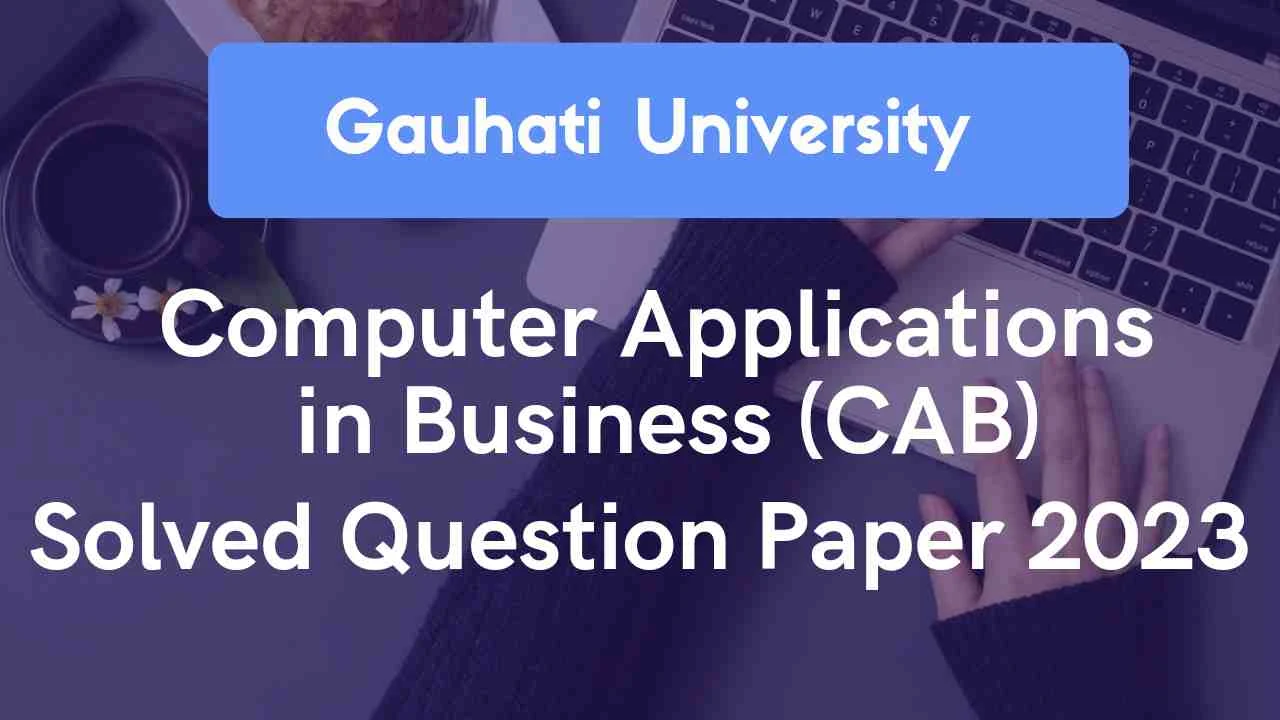
![GU Computer Applications in Business Solved Question Paper 2023 [Gauhati University BCom 3rd Sem]](https://blogger.googleusercontent.com/img/b/R29vZ2xl/AVvXsEj5BI0Mu1h12dQzFx5mls40y18Qt_FyOwl1Sp1vW2z3vsEl8l1BaImG_v465P3nuhnZciYlncpPD46HBnpVZTeAm_Y6CXP1-jLo3MxpXp9rvOKDTPmNKbhDuOnabWSzZUz9ot4v_WuISN3BTm_xQvuE8w8Y9T4AI2VUYqegXGnSR-9XwPO3YlYdQMnRuSlP/w200-h200-p-k-no-nu/GU%20CAB%20Solved%20Paper%202023.webp)